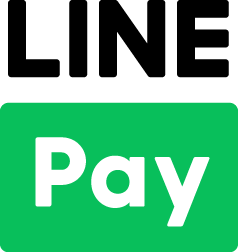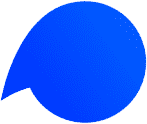This article is for the merchants using Multipay and whose review and contract have been completed.
The following values need to be changed for the commercial environment.
・end point
・Product ID
1.Change end point
Change the Komoju endpoint set on your system to “komoju.com”.
Don’t forget to change the endpoint in the Multipay widget as well.
2.Obtain the Merchant UUID, Public Key and Secret Key for Live mode
- Log in to Komoju for Live environment.
- Switch to Live mode from Test mode as shown below and click merchant settings.

- Find and copy the Merchant UUID, Public Key and Secret key.
- Replace the public key used to configure Multipay with the value copied above.
- Replace the Merchant UUID and Secret Key you copied above with the Komoju parameters for Test mode that you have set up on your system for Live mode.