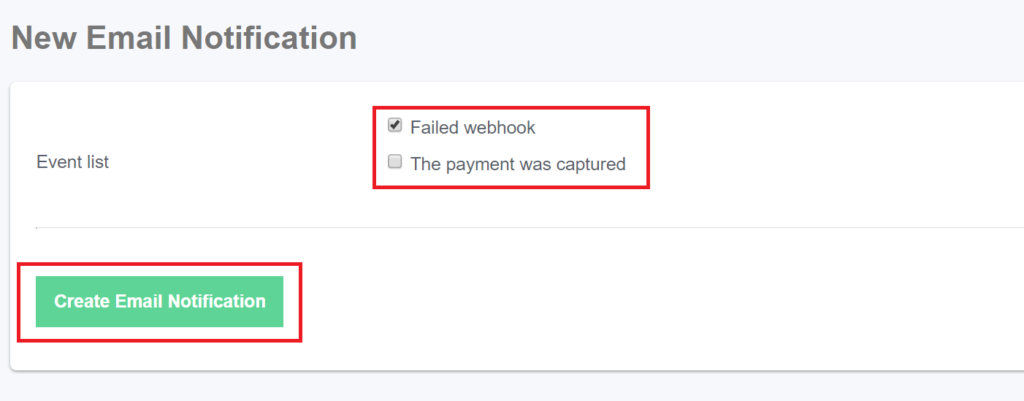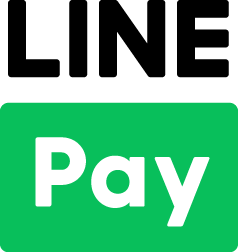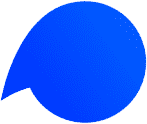Email notification can be sent to the registered account when a Webhook fails, or a payment is completed.
This can easily be enabled through the Merchant Settings.
*** The email notification from KOMOJU will be sent to the KOMOJU registered email address. ***
How to setup Email notification (Webhook failure)
1. While in KOMOU Live mode, select the “Merchant Settings” from the KOMOJU dashboard.

2. Select “Show” from the Email Notification section.
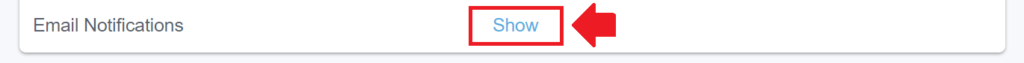
3. Enter a check mark in the required criteria of the “Event list” and select “Create Email Notification” to complete your settings.
By putting the check in the setting, a email notification will be sent at the below timings.
Failed Webhook: Notification to be sent, when it fails to send the set Webhook.
The payment was captured: Notification to be sent, when the payment is captured.