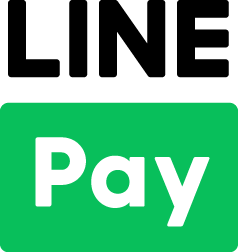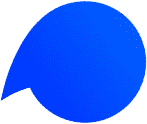This article is for the merchants using Buys and whose review and the contract have been completed.
The following values need to be changed for the commercial environment.
・end point
・Product ID
1.Change end point
Change the Komoju endpoint set on your system to “komoju.com”.
2.Obtain a product ID for testing
- Log in to Komoju for Live environment.
- Select a product from the left menu.
- Select the relevant product. If it does not exist, please create it.
- Replace with the product ID for Test mode set on your system.