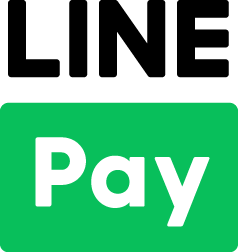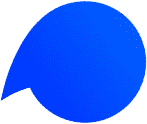Refer-a-friend campaign
How does the friend referral campaign work?
When you successfully refer someone to KOMOJU both you and your referral get 3000 yen cashback to offset your transaction fees!
In your account admin, you’ll find the referral link that you can share across social media or send to your friends via email.
Refer as many friends as you like and get rewarded for each successful new merchant referral.
Eligibility:
- You need to be a live merchant using KOMOJU on your site.
- Your referral needs to successfully pass the live merchant application and be approved to be eligible for the cashback.
- After your referral is approved and accepts KOMOJU terms of use, 3000 yen* cashback will be given to both parties.
*The 3,000 yen granted can only be used to pay (offset) the KOMOJU settlement fee.
How to get your referral link
Follow the steps below to get your referral link and share it with your friends. You need to be a current KOMOJU live merchant to access.
1. 1. Log in to the KOMOJU admin.
*Note: Please make sure yo that the setting of the KOMOJU management screen is “Live mode” as described above.

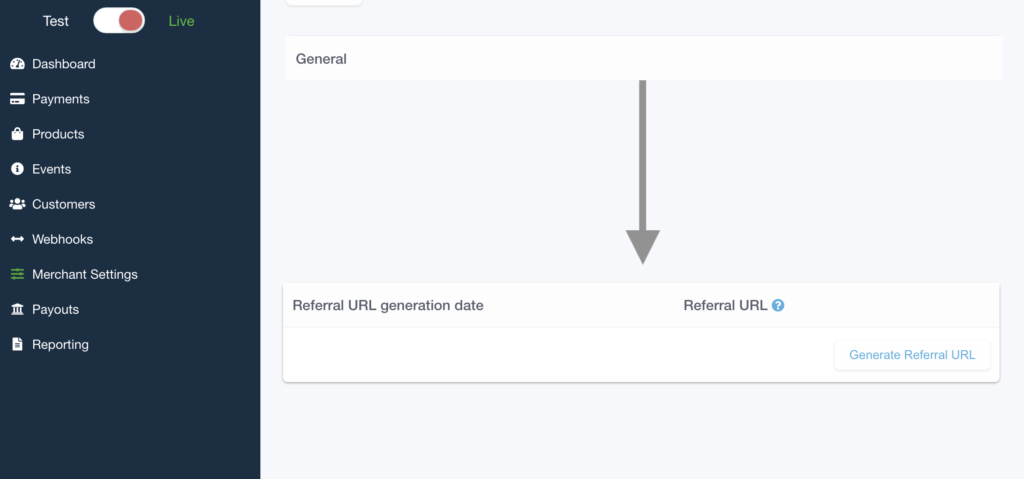
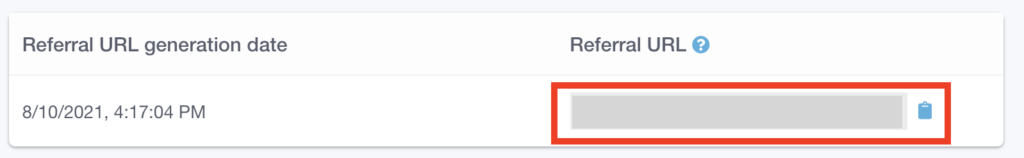
3. 3. Share your referral link across any social channel you like or via email to your contacts.
4. Campaign application confirmation method
After someone clicks your referral link and they successfully complete their live application you will see the number of confirmed referrals under Merchant Settings in the referral section.
How to register for new merchants from a referral link (new merchants)
1. 1. After clicking your friend’s referral link continue and register with KOMOJU. Follow the steps below to make sure you become eligible for the cashback.
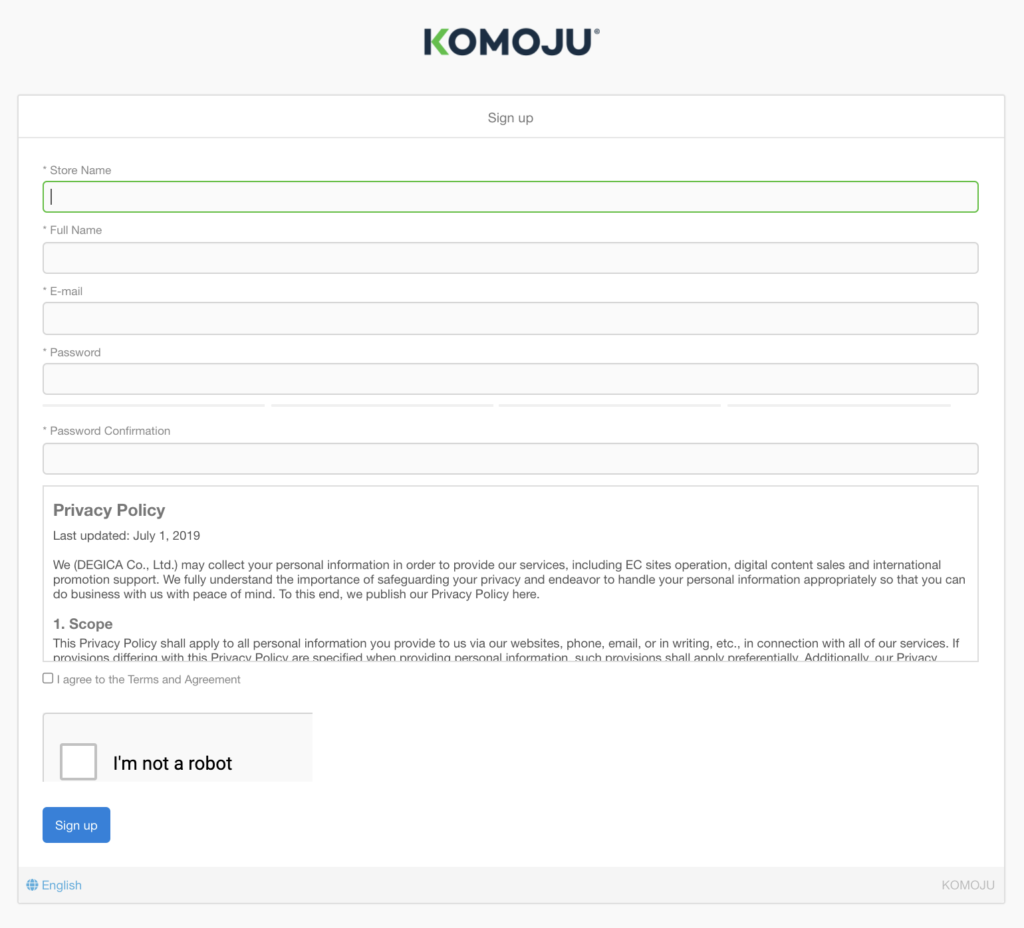
2. 2. After the initial sign up, click the LIVE application button, enter the required items (*), and apply.
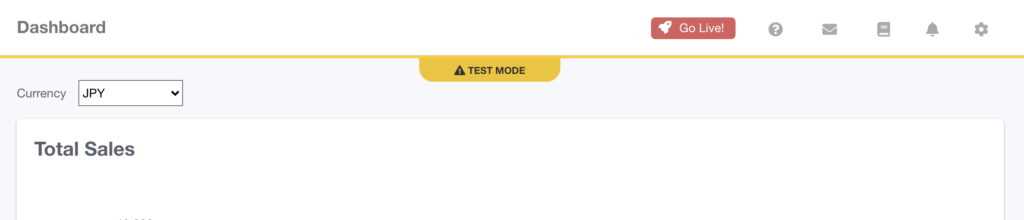
(*) Required items: Company information, registrant information, site information, bank transfer information, introduction payment method, etc.
3. 3. After passing the examination, agree to the “Terms of Service”. After this make sure you are switched to Live Mode.

* After starting to use Live mode, you will be able to switch between Test mode and Live mode on the management screen.
4. Campaign application confirmation method
After all the above steps are completed, go to Merchant Settings and scroll down to the Referral section where you check if you became eligible for the cashback.