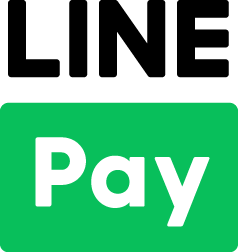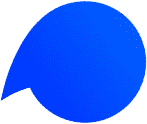This article is for merchants who have created an account on the Komoju Sandbox environment on or before June 11th, 2018, and who intend to continue making test payments. The instructions here do not apply to merchants who created an account after June 11th and are already using komoju.com for test payments.
In summary: to continue using Komoju for test payments, you will need to update Komoju endpoint, your Merchant UUID and secret key on your system.
1. Change endpoint
You need to change the endpoint from “sandbox.komoju.com” to “komoju.com”
2. Replace Merchant UUID and Secret Key
- Login to Komoju.
- Click on “Test” from the Test/Live switch at the top-left corner of the page to switch to test mode.

Click on “Merchant Settings” from the lefthand menu.
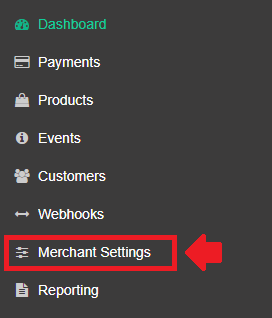
- Copy the “Merchant UUID” and “Secret Key” while you are in test mode
- Replace Komoju parameters in your integration with the new values from your merchant settings page.