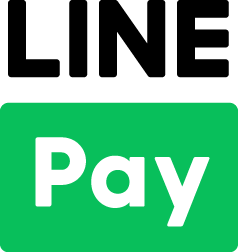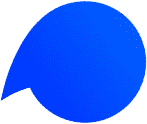What is a secret key?
Your secret can be used by an application or third-party integration to create payments on KOMOJU.
Where can I find my secret key?
Your secret key can be found in the KOMOJU “Merchant Settings” page.
Use the following instructions to find your secret key:
1. Login to KOMOJU here https://komoju.com/admin
2. From the dashboard select “Merchant Settings”
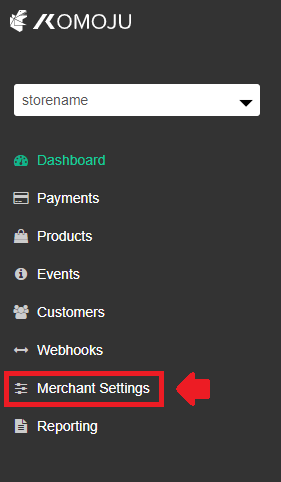
3. In the “Merchant Settings” your “Secret key” is shown in the section below:
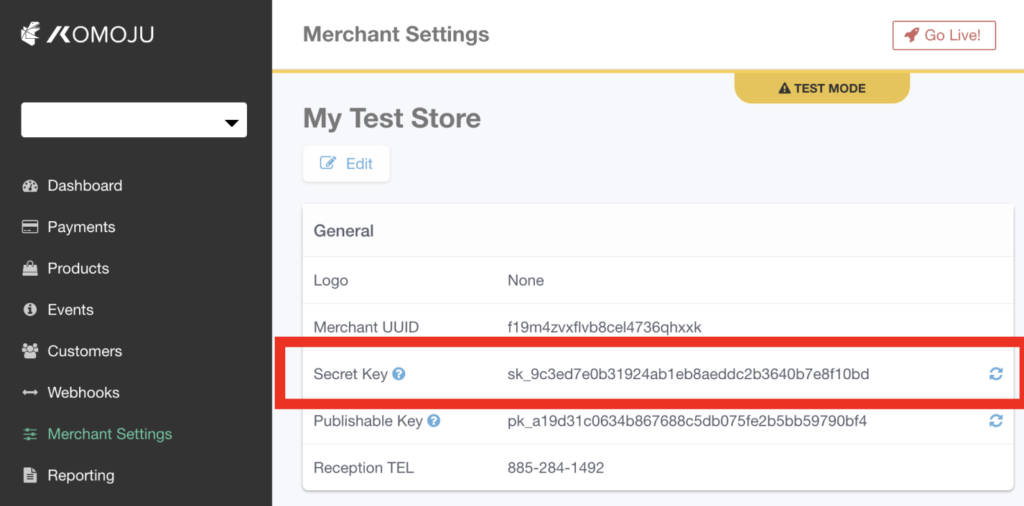
Please note that your “Secret key” is different in Test mode and Live mode. When using Live mode, please do not forget to update your “Secret key”.