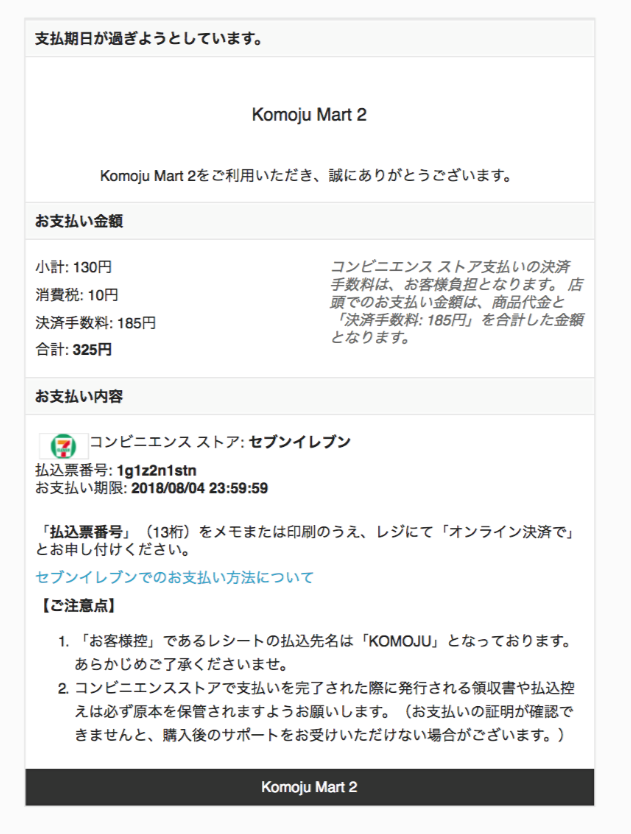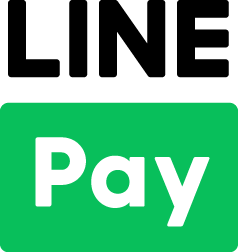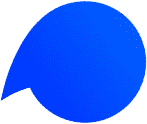By enabling the email notification feature, KOMOJU will send a email notification to your customers’ registered email address.
1. Select Merchant Settings from your KOMOJU dashboard.
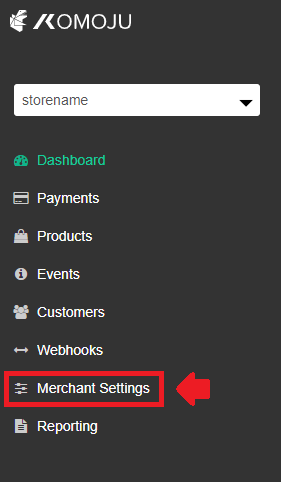
2. Select “Edit” in the Merchant Settings page.
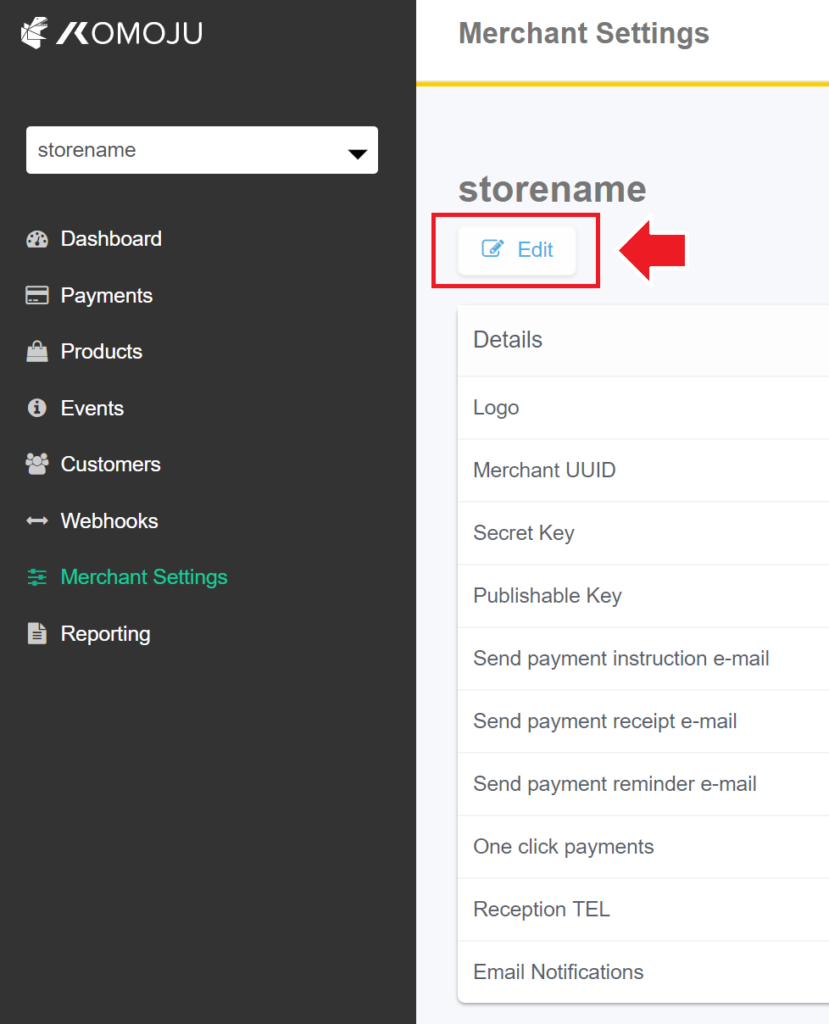
3. Enter a check mark in the event you would like KOMOJU to send the email notification. After you select the event, select Update Merchant to apply the changes.
Send payment instruction e-mail : email with payment instruction will be sent to the customer email address.
Send payment receipt e-mail : When the customer complete the payment, an email will be sent to the customer email address.
Send payment reminder e-mail : 1 day before the payment expire date, a reminder email will be sent to the customer email address.
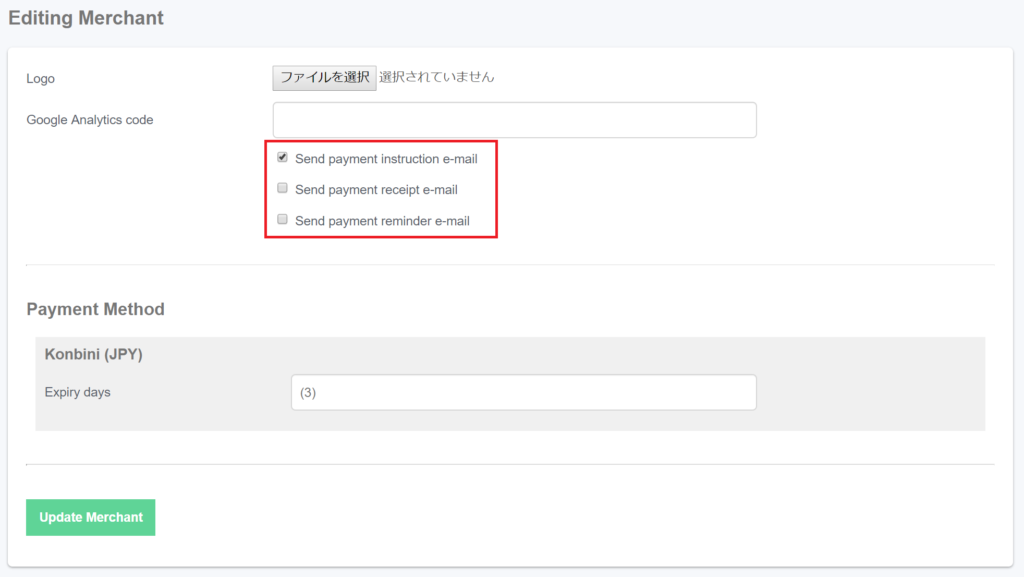
*** Reminder email sample ***
Subject : リマインド【ストア名】へのお支払い