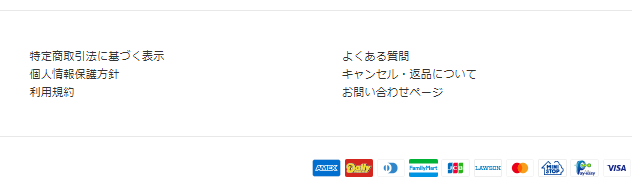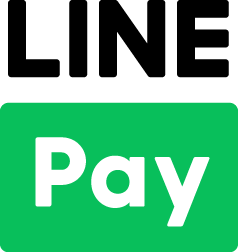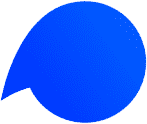In Shopify, you can add icons for available payment methods in your shop footer and checkout page.
How to Set-up payment method icons
1. Open the Shopify payment settings page and select the icons you would like to show from the “Accepted payments” section and select “Save”.
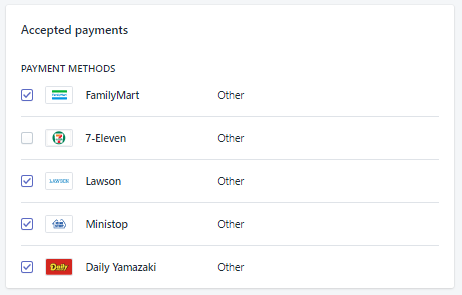
2. Select “Themes” in your Shpoify Management screen “Online Store” section and open the “Customize” screen.
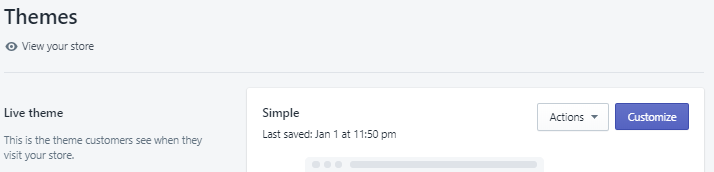
2. Select “Footer”. In the Footer settings, enable the “Show payment icons”.
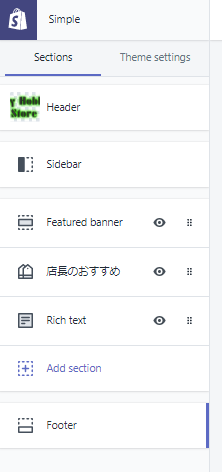
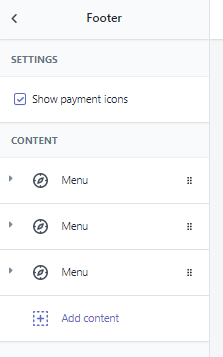
3. You should now see the payment icons in your page footer. Select “Save” to complete adding the icon to your store.