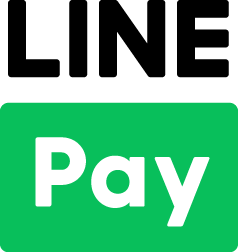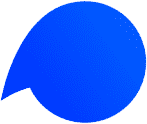Smartphone payment is an electronic payment service which can be paid by using QR codes or relevant mobile apps on your smartphone.
KOMOJU provides the following smartphone payment methods.
● LINE Pay
● Mer Pay
● PayPay
* Even if you have already been using KOMOJU, each payment method needs to be reviewed by acquirers.
*At this moment, smartphone payment is not available for merchants who do not have a legal entity in Japan.
【How to pay】
If you are accessing the online shop with your smartphone
(1) Once you choose smartphone payment at the purchase flow, the payment screen will be automatically shown as follows.
*Relevant mobile app needs to have been installed on the smartphone.
Ex. PayPay payment screen
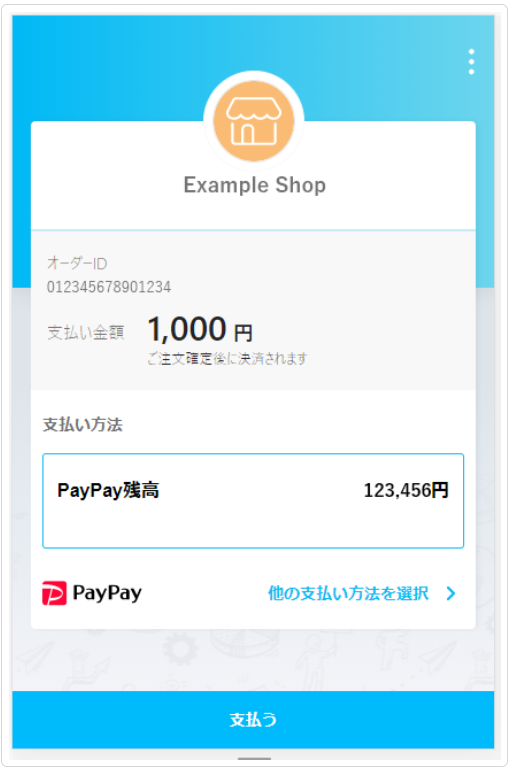
If you are accessing the online shop with your laptop
(1) Once you choose the payment method as smartphone payment, QR code will be shown.
(2) By scanning QR code with your smartphone which has the relevant mobile app, the payment screen will be displayed as follows.
Ex. Merpay QR code screen

【Introduction method】
In order to use smart phone payments, each payment method requires additional reviews by separate acquirers.
Approximately, it will take 3-4 weeks to complete the review.
You need to pass those reviews to use smartphone payments.
Smartphone payment can be used by the following introduction methods.
- Host page (installation method)
- API (introduction method)
- Shopify (How to install)
- Woocommerse (Introduction method)
- magento (installation method)