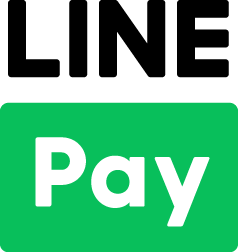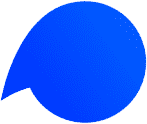When using KOMOJU with Shopify and if you need to refund a transaction which has been completed by bank transfer, convenience store or Pay-easy through KOMOJU, you can refund with the following steps.
Refunds will be proceeded to a designated bank account. Please ask for a bank account information to your customers .
*JPY600 will be charged for each refund processes.
・Smartphone payments (Paypay / Merpay / LINE Pay) can be refunded from Shopify.
・There is no refund fee for smartphone payments, electronic money and credit cards.
Please note that refunds of Paypay cannot be made in multiple batches. They need to be refunded together.
*Transaction fees are not refundable.
Ex.) When JPY10,000 of revenue is generated through convenience store paymentSales amount: JPY10,000
Transaction fee: JPY275
>> If refund needs to be proceeded with the above transaction, merchants are required to pay the transaction fee JPY275 (also refund fee JPY600 needs to be pay in the case of refunds pf Pay-easy / convenience store / bank transfer).
【How to proceed】
1.Please ask for a bank account information to your customers
(Bank account name with katakana / bank name / branch number / bank account type / bank account number)
2.Open a the relevant transaction page from KOMOJU portal and click “Refund” button.
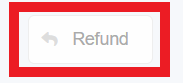
3.Enter the amount you want to refund, bank information and click “Refund” button.
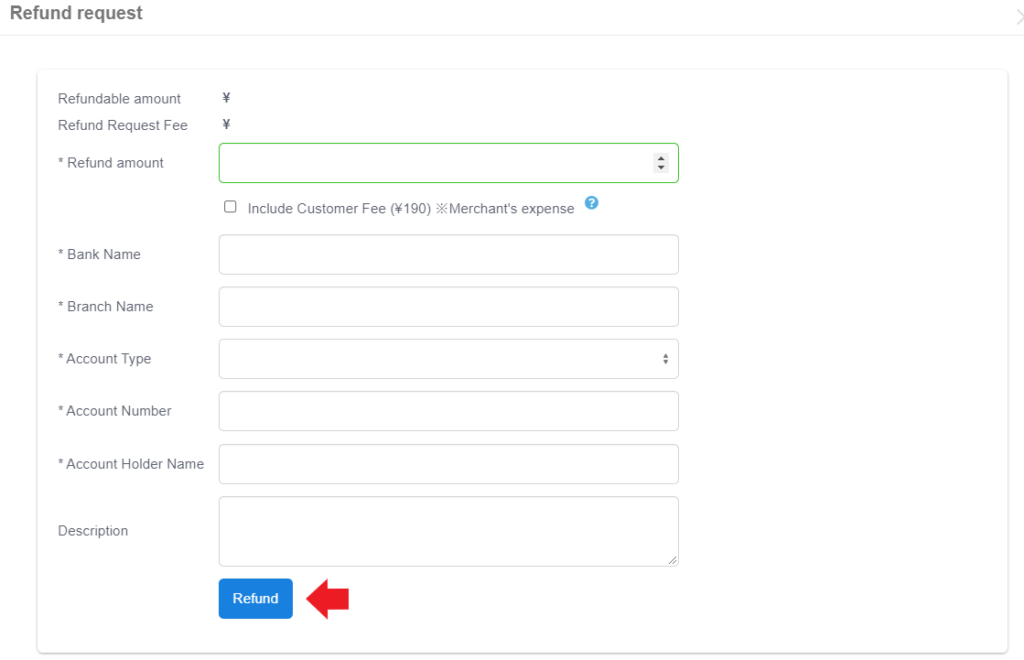
then click “Refund” to complete.