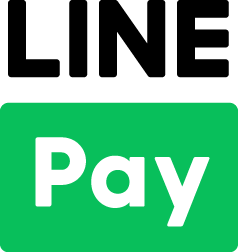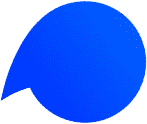If you would like to apply for additional payment methods, please request as follows.
【Step 1】
After logging in to KOMOJU, click the gear mark and choose ‘My Settings’.
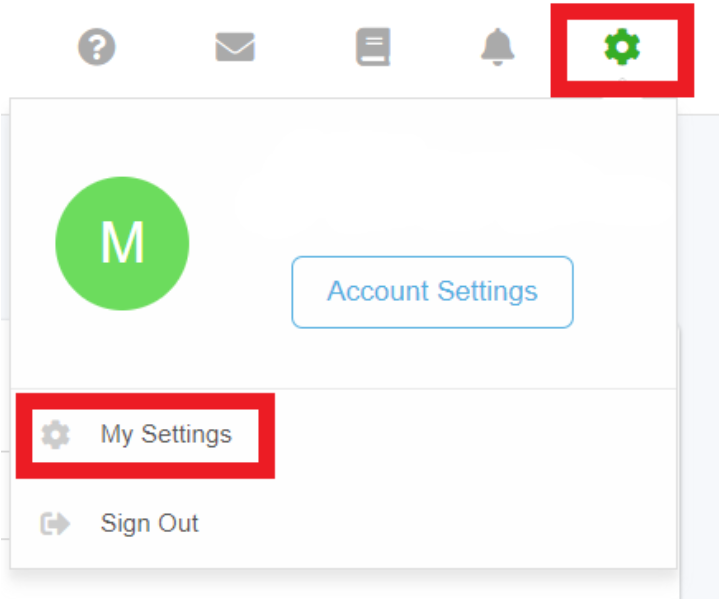
【STEP2】
Please click “Show” from Live application info.
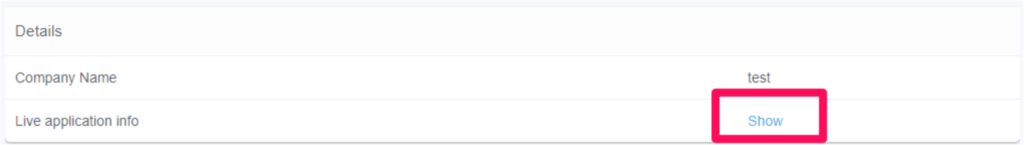
【STEP 3】
Once you click “⑤ Enable Payments”, the payment selection page will be displayed.
Check the payment you want to add and complete the application.
*If you do not see the below page from your KOMOJU management screen, please contact us from here.
(Please provide us the registered email address and what kind of payment methods you want to add. )
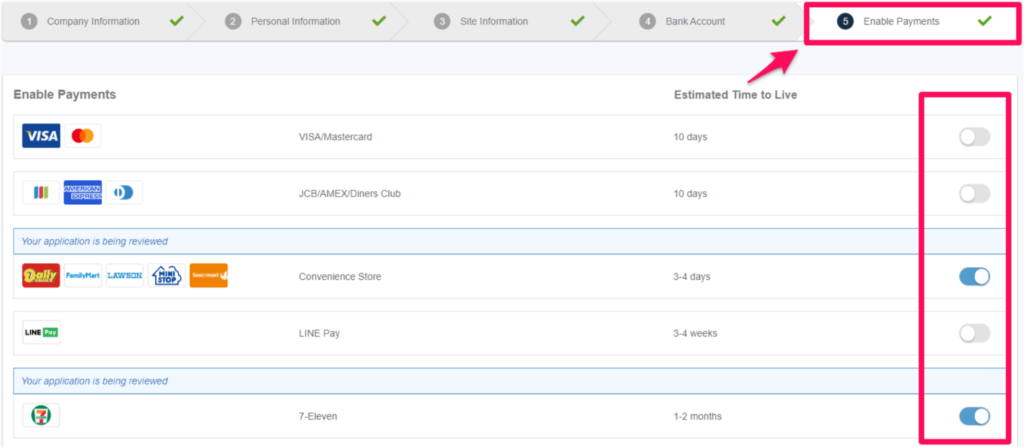
Each payment method requires a separate review by the adjudication team.
*Please note that the review may take some time if any required information is missing or needs to be revised.
*Depending on the result of the review, we may not be able to provide the payment methods you want to add.