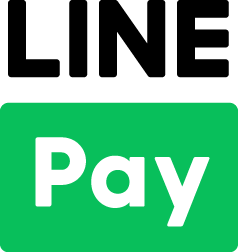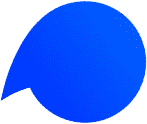With the following steps, you can resend email which is sent to customers from KOMOJU.
(1) Log in to KOMOJU
(2) Search/specify the relevant transaction from the ’Payment’ page
(3) Send from ‘Resend’ button
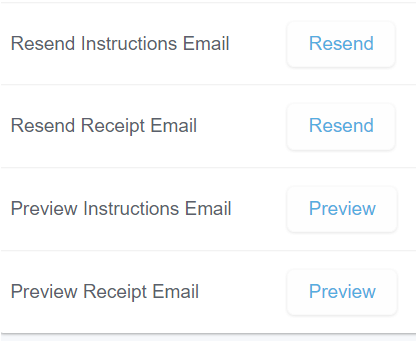
Once you click ‘Resend’, you can check the recipients email address. You can change it to different email addresses if there is any mistake.
Also, you are able to see the detail of the email from the ‘Preview’ button.