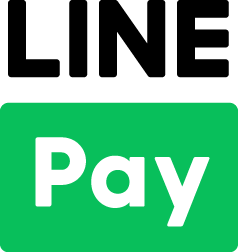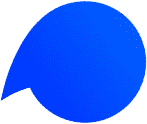You can enhance the security by setting a two factor authentication (one-time password).
【How to set】
(1) After logging in to KOMOJU, click the gear mark and choose ‘My Settings’.
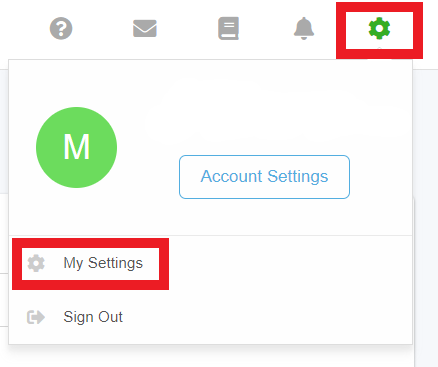
(2) Click ‘SETUP’ from Two factor authentication.
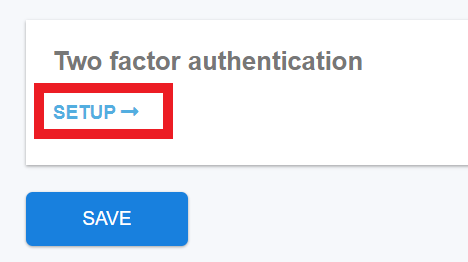
(3) Download any authentication app such as ‘Google Authenticator’ ‘VIP Access’ on your smartphone, scan the displayed QR code, enter the password showed on your app and click “Enable two factor authentication”.
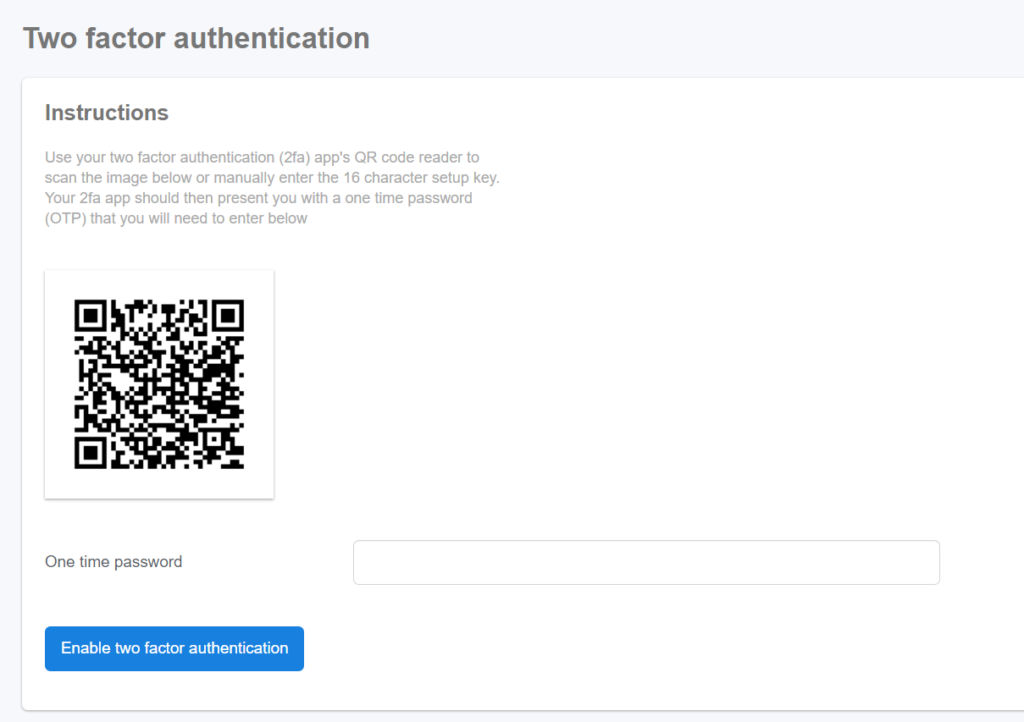
Caution: You will be requested for a one-time token the next time you log in.
(Ex. When you change PC/browser or if you are using “Do Not Track” function of the browser.)
Please make sure not to lose the smart phone or the authentication app information.
In the case you lose one of those, we recommend you to take screen shot of QR code.