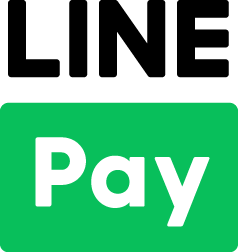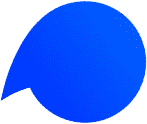You can add other users to your account by navigating to your “Account Settings” page.
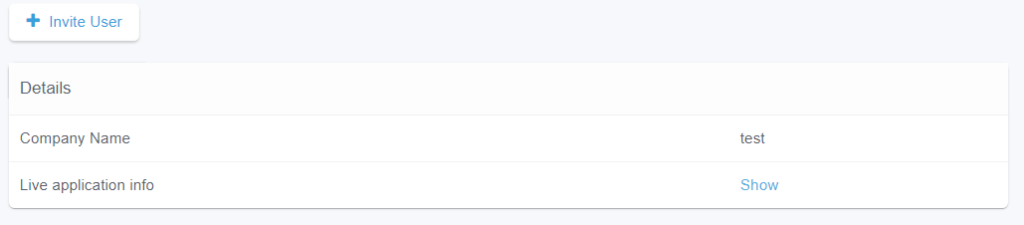
From your account settings page click the “Invite User” button.
You will need to select a “Role” for the user. There are two user types:
* Admin – Full account access
* Support – Limited access, only can view payments